Table of contents
Coinbase Wallet
What is Coinbase Wallet?
The Coinbase Wallet browser extension is a wallet for accessing Ethernet-enabled applications and managing user identities. It can be used to connect to Treasurenet via a running Treasurenet node.
How do I install Coinbase Wallet on your browser?
- Before installing the MetaMask plugin, you need to install the Chrome browser first.
- After successfully installing the Chrome browser, open the Chrome App Store, find Coinbase Wallet, click ‘Add to Chrome’. Once the download is completed, a blue circle icon will appear in the top right corner of the browser’s plugin bar, indicating that the extension is installed successfully.
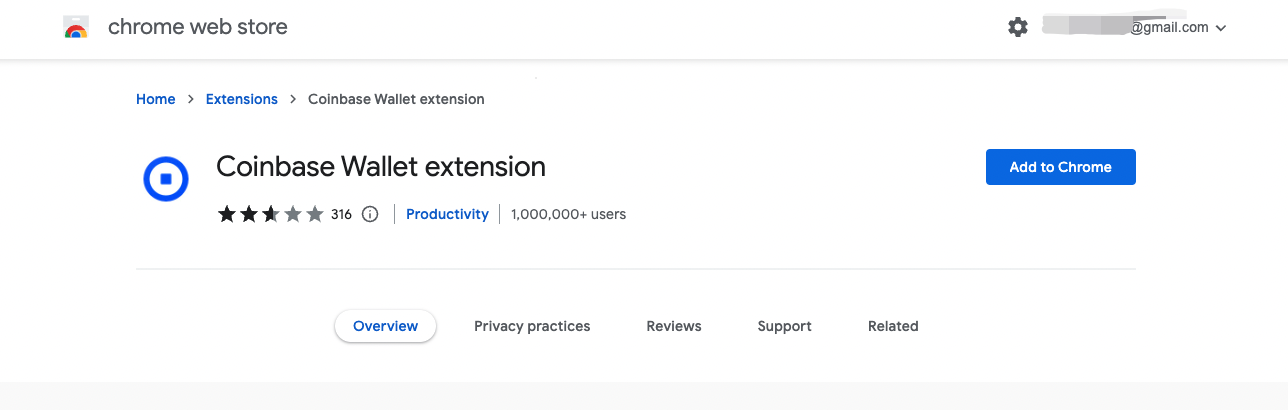
How do I connect to Coinbase Wallet?
-
The fastest and most recommended way to link your wallet is through the official website, where we will directly guide you to link with our node using Coinbase Wallet and complete the wallet creation process.
-
If you are just a TokenHolder and do not want to link to the Treasurenet network via the official website, you can also do so manually.
Manually adding Treasurenet Mainnet
-
Open the Coinbase Wallet extension on your browser, you may need to log in to your Coinbase Wallet account if you are not already logged in.
-
Open Settings > Network > Add Network and fill in the following network information:
- Network Name : Treausurenet Mainnet Alpha
- New RPC URL: https://wallet.treasurenet.io
- Chain ID :5002
- Currency Symbol (optional): UNIT
- Block Explorer URL (optional):https://evmexplorer.treasurenet.io/
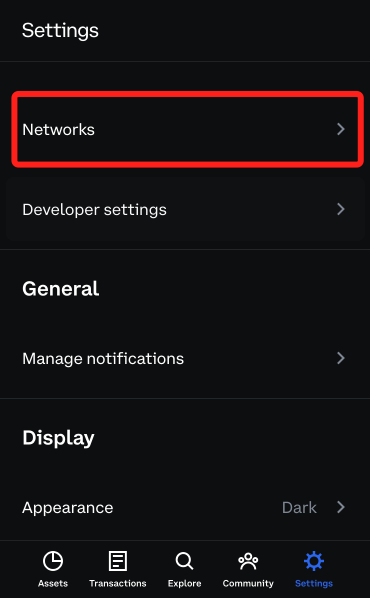
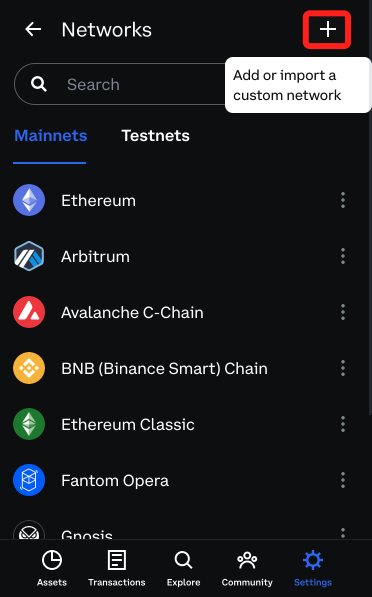
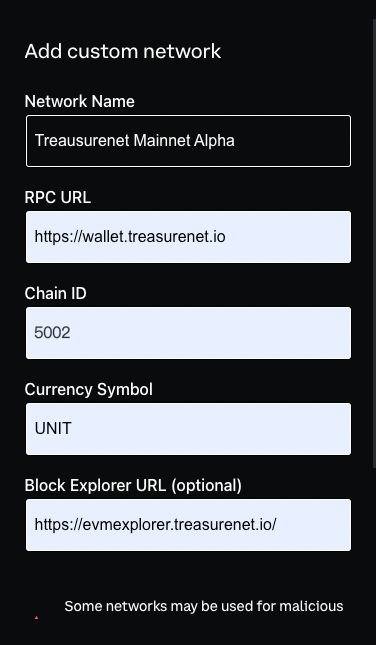
Manually adding Treasurenet Testnet.
- Open the Coinbase extension in your browser and log in to your Coinbase account if you are not already logged in.
2.Open Settings > Network > Add Network and fill in the network information below:
- Network Name : Treausurenet Testnet
- New RPC URL: https://wallet.testnet.treasurenet.io
- Chain ID:5005
- Currency Symbol (optional): UNIT
- Block Explorer URL (optional):https://evmexplorer.testnet.treasurenet.io/
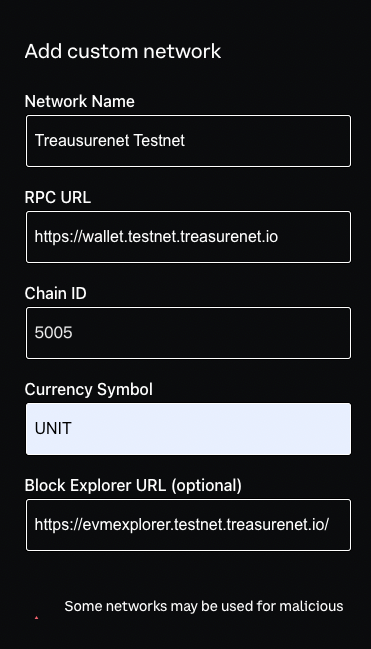
How do I import tokens?
- Open Settings > Hidden Assets, click on the plus sign and fill in the contract address below.
- USTN : 0x7102e133acfbDE1BE72C25f6669117Dd75DE7184
- TAT : 0xDe5e255231Cdc6c40fF238FB55E35Ea9d4a111D8
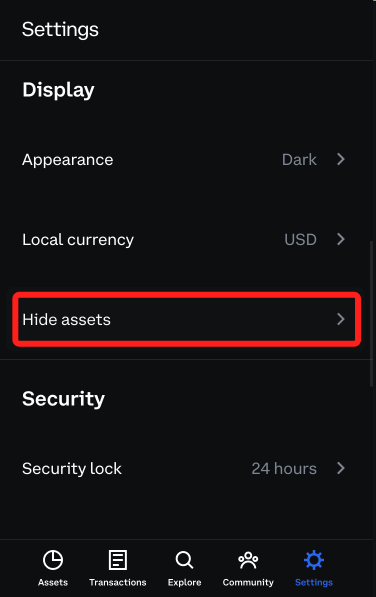
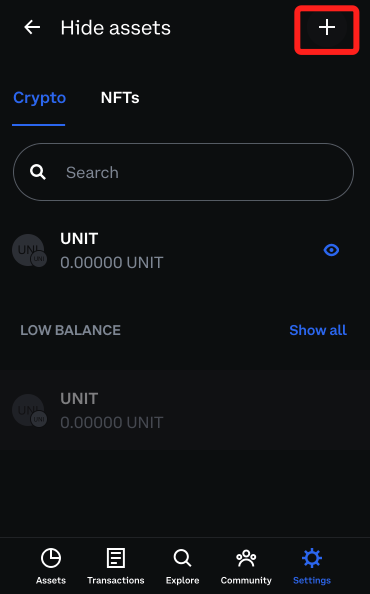
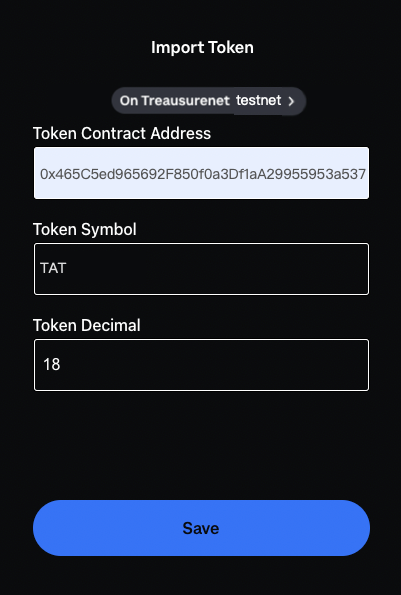
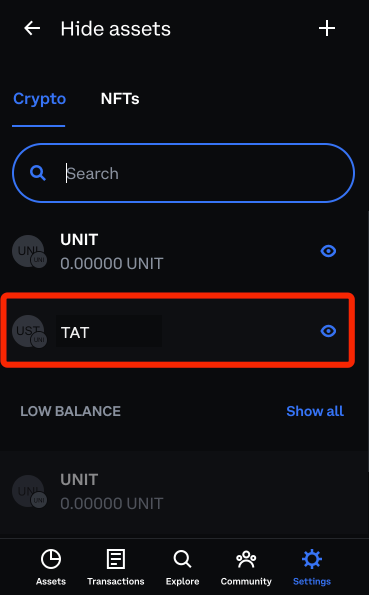
After completing the above operations, your Coinbase wallet is now connected to our blockchain network and you can view your relevant assets and perform related operations through the official website.