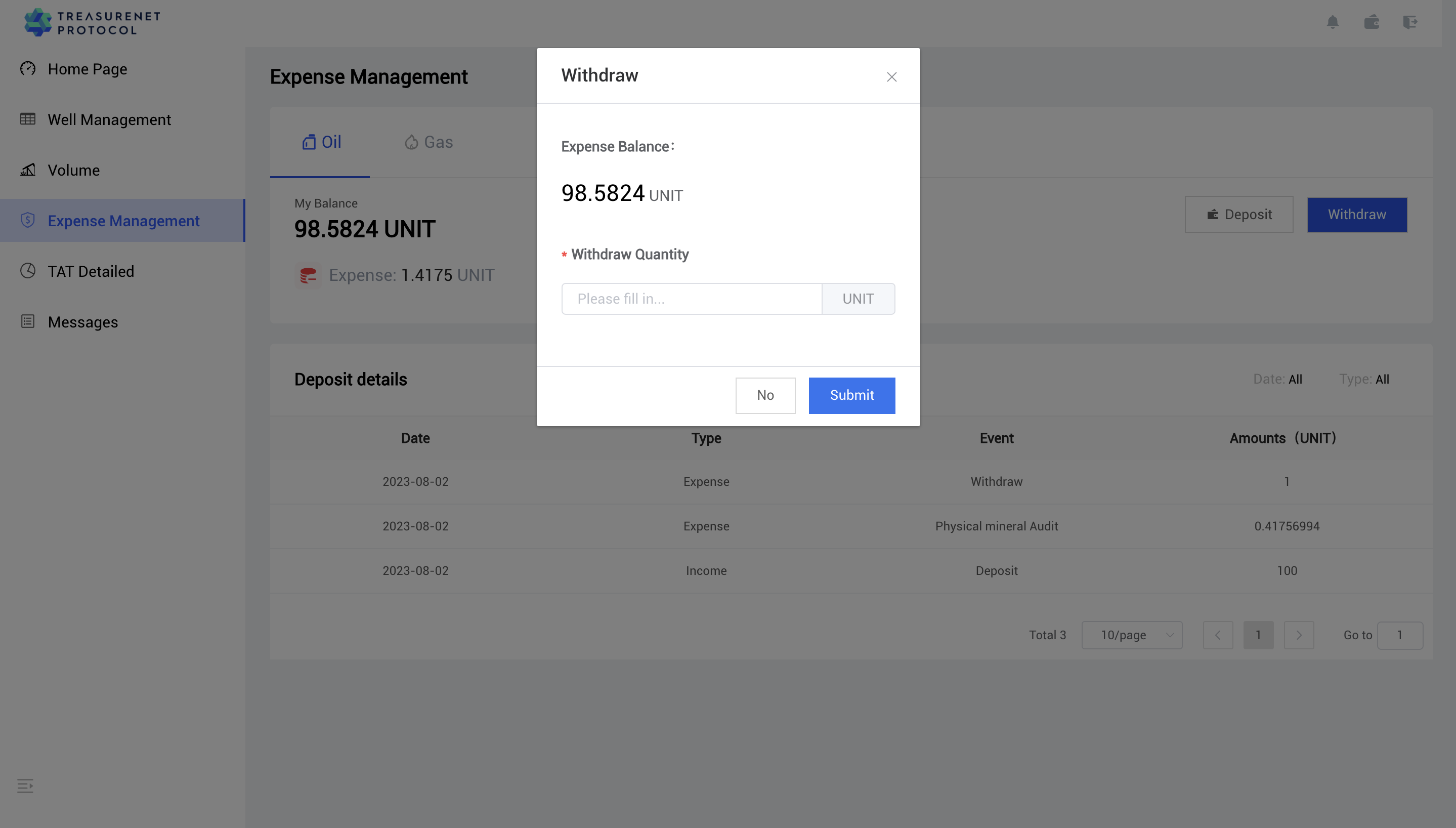Expense
1. Deposit margin
- Click Expense Management to view information about each margin deposit and withdrawal under different assets.
- You can view the margin balance of your account here.
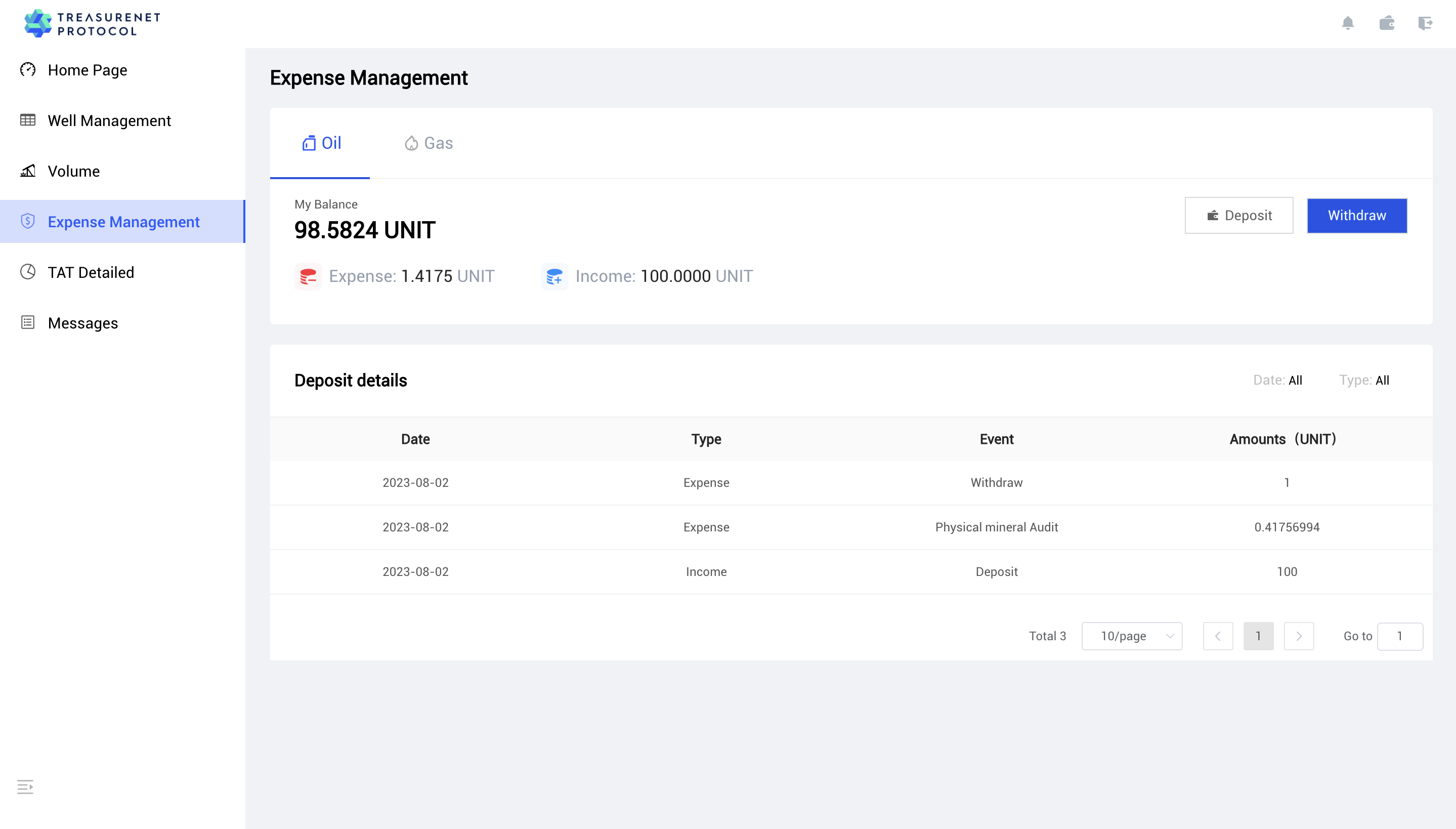
-
Click ‘Deposit’ to deposit the deposit, enter the amount of deposit you want to deposit in the pop-up window, click Submit to submit.
-
After successfully submitting ‘Deposit successful’ will be displayed.
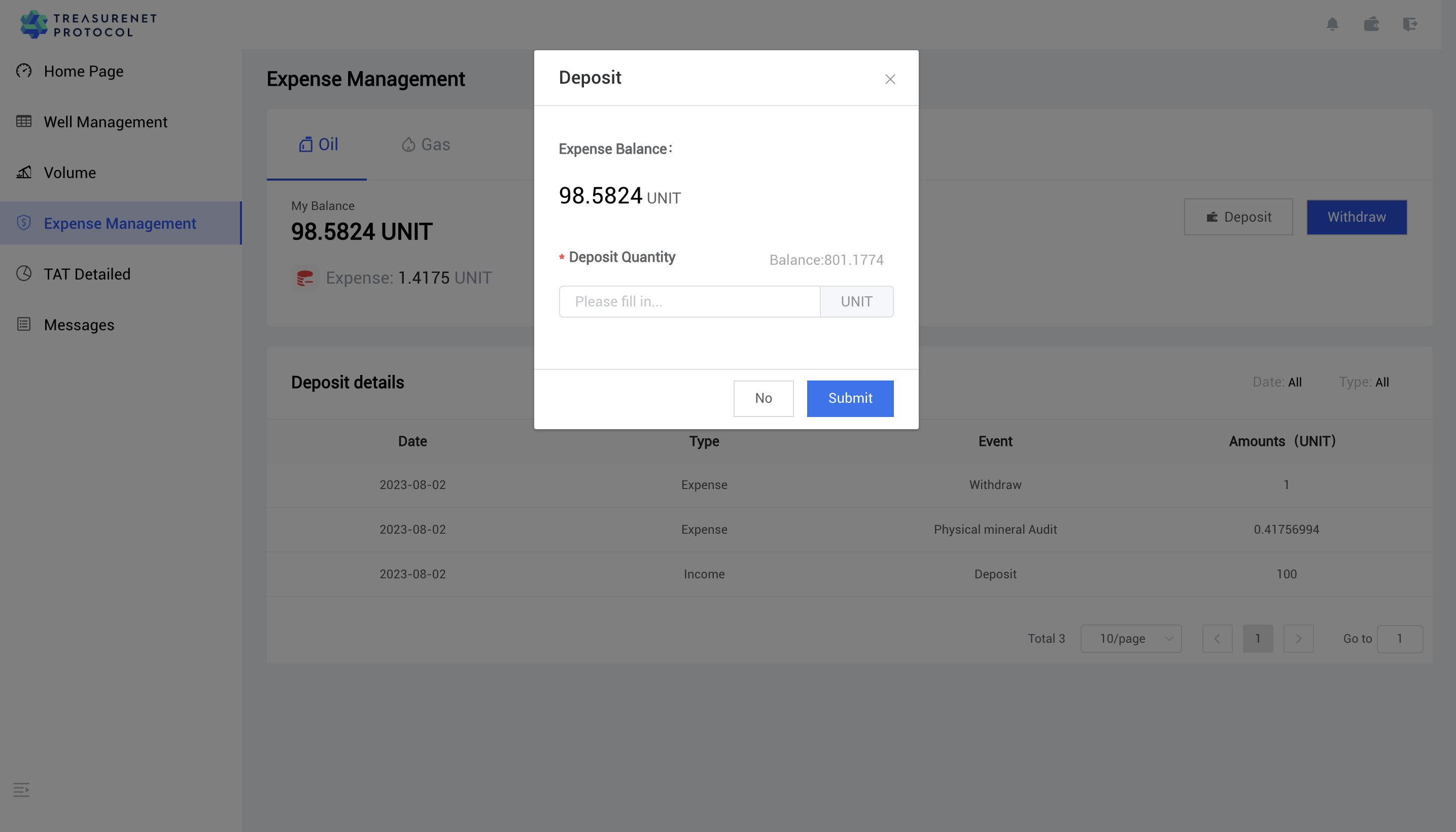
2. Withdrawal of deposit
-
Click ‘Withdraw’ to take out the margin, enter the amount of margin you want to take out in the pop-up window, click ‘Submit’ to submit.
-
‘Withdrawal successful’ will be displayed after successful fetching.